Discover the simple 5 step method to Mastering Unreal Engine and get photorealistic results.
Learn how to use Unreal Engine like a PRO, get great looking scenes consistently, eliminate fear or overwhelm every time you open the program.

It took me 1 year after installing Unreal, to even begin using it ...
There are many “one-click” real-time solutions out there, with “no learning curve” to create 3D visuals. But it’s a bit like when Apple is trying to sell you that you can be a professional photographer with an iPhone.
What’s the result?
Millions upon millions of “meh” images. Any professional photographer, however, would have had to invest thousands in expensive gear, software, education and years of experience.
Some people manage to take awesome photos with their “one-click” iPhone, but the truth is, most people will not.
So you may have tried one or several of these solutions but eventually, you will want to become PRO. And in order to move to the next level, will need to learn whole new workflows in Unreal.
Unreal Engine is an absolute workhorse, but it can be scary!
No wonder!
It’s the program used by huge studios and companies to create games like Fortnite and series TV like The Mandalorian.
It’s been around for over 20 years and used in studios all over the world. It used to set you back 1 Million dollars for a licence and it’s more accurate to think of it as a platform like Facebook rather than a simple program like Sketchup.
I personally had it installed on my computer for a whole year before I finally managed to start using it.
I had that little icon on my desktop and I would double click on it, open the interface and shut it down again in a matter of minutes.
So if you’re anything like me, I know how it feels...
I kept going at it and before long, I was beginning to have fun with it and was getting amazing results and make my clients very happy.
Over the past 5 years, since Unreal Engine became free to use, I’ve put together a simple workflow that I have consistently applied in my work and that I have taught to hundreds if not thousands of people or companies like Epic Games, or world-renowned architects like Zaha Hadid and many more.
This solution is based on a philosophy that is used all over the world in the film industry and 3D visualisation and that I have acquired over my 25 years of experience in 3D Visualisation.
It’s a system, that will help you tackle any situation and get you to have visuals that pop in front of your client’s eyes, express their ideas like they couldn’t imagine and are full of warmth and life.
Watch what one of my students achieved after just 3 weeks!
This work was done in the context of an intensive workshop at IE University in Spain, teaching 5th year Master Architecture Students
Hi, I'm Fabrice,
I'm a qualified Architect and have been a 3D visualiser for 25 years using 3dsmax and Vray.
I have worked with Google, Nike, Bentley Motors, Thomas Heatherwick, IDEO, Zaha Hadid, Jean Nouvel, Anish Kapoor,
More recently I worked for Epic Games, teaching Unreal Engine to Architects, Engineers, Designers, Film Makers, Motion Designers.
I have been a visiting lecturer and Professor Adjunct at Universities of Venice (MADI), Madrid (IE University), London (UCL:Bartlett), Sheffield University (UK) and University of Kent (UK)
I love teaching and sharing my knowledge and experience. My goal is to give you tools and inspiration to achieve beauty, pushing the boundaries of visual technology whilst learning from the techniques of the past.
I believe the tools we use can help unlock the limits of our imagination and once that is done, who knows what we can create !
And I also believe that life should be fun and rewarding. And that is why I have chosen to work with Unreal Engine today, and I hope you do too!
Sincerely,
Fabrice Bourrelly

Some people I have worked with

Introducing the Launch of :
From 0 to Hero: The Complete Beginner Unreal Engine Course
Please let me introduce “
"From 0 to Hero : a Complete Beginner Unreal Course”: a simple system created to get you the results you want.
Most people or courses will teach you how to “use the software”. I will teach you how to get results, have total confidence and be in complete control to save time and more importantly, have FUN! I
It’s a bit like back in the days of Microsoft Word, this program could do so many things like tables, mail merge and so on but you did not need to know the whole software, you just wanted to type a letter.
In this beginner level training, we go straight to the results we’re after and leave the “super techy” stuff for later.
In this course, you will learn how to:
Overview
- Get onto the “realtime” train : Why now is the best time to learn Unreal.
- Is your PC fast enough ? What you need to get you started and beyond.
- 2 professionnal Case Studies : Zaha Hadid's Baku and a large interior office floor.
- My simple 5 step Workflow overview : How to get the best results without getting stuck or overwhelmed
- Populating your scenes: free and paid ways to populate your model
Your Model
- Data handling : 3 ways to import your assets from any software
- How to iterate Design: the system to incorporate changes super easily and quickly
- Tips to optimize your scenes for better performance.
- UV mapping: In depth look at UV mapping optimisation.
Real Time Lighting mastery
- The 3L method: Master light baking in 3 simple steps
- Have it both ways with Hybrid raytracing: get performance and quality without compromise
- GPU lightmas deep-dive: leverage the full power of your graphics card for maximum baking speed
- Image-based lighting using HDRI (Real world lighting for extreme realism)
- Path tracer : a full blown unbiased rendered inside of Unreal
Materials “the feeling of touch”
- Physically Based Materials: Overview and rules, How to use correctly use PBR
- Feeling of touch workflow: Get your materials looking “so real”
- Tiling secrets: Avoid repetition in your textures.
- In reality everything is 100% reflective: How this will change everything you knew about materials.
- Microscopic detailing: How your materials tell subconscious stories.
- Lightmap tricks: How to fix bad UV mapping issues without having to remodel
Special effects and Output
- Turn day into night: How to amaze your clients with this jaw-dropping trick
- Post-processing: The Secret to photorealism
- Animation using Sequencer : How creating 3D Animation feels like taking a screengrab
- How to render ultra-high resolutions images in 4 minutes (instead of 9 hours)

And because this information is so powerful, Epic Games asked me to teach it to their corporate customers for 4 years and I’m now able to charge over $7000 to teach it to my clients.
Why?
Because with this knowledge they are then able to turn it into hundreds of thousands of dollars by winning more jobs, better communicating with their clients, training their teams and using this knowledge over and over again!
And when I decided to package my system into a course that anyone could follow, at their own pace, I wanted to make it as accessible as possible.
And that’s why you can get instant access to the entire How To Use Unreal Like a Pro program for just one payment of $187 today.
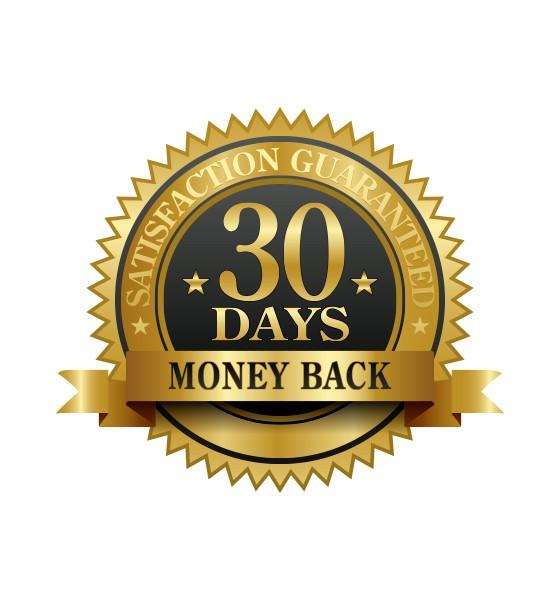
Don’t forget: it’s completely risk free. I’ve packed a lot into this course and to make it a no-brainer deal for you I’m giving you a 30 day 100% money-back guarantee with your purchase of How To Use Unreal Like a Pro.
That’s right: Go through the course, check out the bonuses, follow the steps, put in the work, and if you don’t love it in the first 30 days of your purchase, send me an email and
I’ll refund you immediately. No questions asked.
If How To Use Unreal Like a Pro doesn’t work for you, I’d much prefer for you to take your money and invest it where you will be happier and get results. I just want you to unlock your real-time potential!”
Bonus
Also - if you sign up for How To Use Unreal Like a Pro today you’ll receive some exclusive bonuses:
- Patrick Kelly’s 3 Tenets of lighting design: How this legendary lighting designer designed the lighting for the greatest modern buildings of the 20th Century.
- Unreal Engine 5 and Lumen: Preview and learn the technology that will revolutionize the world of gaming, cinema and 3D visualisation in the future.
- Exterior Lighting workshop: Interactive real-time lighting for exterior scenes.
- How to choose Art for your scenes with Stefanie from Artbridge: The secret to giving your scenes a sense of harmony, style and focus with one of London’s top Art consultants.

Imagine a few months from now, when you have internalised all this information and you have complete control : you'll know exactly what to do, where to click and how long it will take you.
When you can have a meeting with a client and make materials changes or pick views and save them right then and there.
When the meeting is over, you run 20 renders in a matter of minutes and send them straight away.
And when the client asks for an animation to give the investors, you can charge thousands of dollars extra and it requires only a few minutes of work from you.
Imagine watching your monthly income increase from $2k, to $5k to even $10k a month - all without increasing your workload.
In fact, you’ll actually be able to work LESS as your income grows!
Get instant access to the entire How To Use Unreal Like a Pro program for just one payment of $187 today.
Basic
$187
Top features
- How to use Unreal Engine like a PRO
- Unreal Engine Files
- UE5 Lumen Workshop
- Lighting Design Workshop
- Exterior Lighting Workshop
- Choosing Art workshop
VIP
$287
Top features
- How to use Unreal Engine like a PRO
- Unreal Engine Files
- UE5 Lumen Workshop
- Lighting Design Workshop
- Exterior Lighting Workshop
- Choosing Art workshop
FAQ
This course is for you if you want to:
- Learn how to use the interface
- Learn how to prepare the model
- Follow a proven/successful step-by-step method to achieve photorealistic quality
- Learn how to incorporate design iterations
- Explore the design under multiple lighting conditions
- Learn how to build effective lighting
- Learn to use materials to provide ultimate realism
- Polish up with post-processing and editing
- Learn how to optimise your scene to render quickly



